Plugins offer a phenomenal opportunity to drastically enhance any WordPress website, and for novices, it’s a fundamental necessity knowing the most superior places online to acquire the most desirable plugins. In today’s Web Wednesday, we’re going to discuss a handy list of our favourite websites you can use to discover extraordinary WordPress plugins.
Firstly, what on earth are WordPress plugins?
One of the prominent benefits of using WordPress is the level of customisation it provides website owners through the use of plugins. Plugins are spectacular extensions which users can install onto WordPress to considerably enhance and personalise any website. Remarkably, there are thousands of astonishing plugins available to discover, including powerful form builders, beautiful galleries and incredible eCommerce solutions. By making time to browse the catalogue of cool plugins available online, you will assuredly produce an astonishingly successful and engaging website.
To get you on your way, we have included a handful of the most popular places to find plugins, which we elaborate further below.
- WordPress Library (visit) has a monumental collection of over 50,000 plugins (many of which are free!) to choose from.
- CodeCanyon (visit) is a popular website for website developers which offers everything from stunning WordPress themes to remarkable plugins.
- Google (visit) is a powerful search engine, ideal for discovering plugins which may have not been added onto popular plugin libraries such as CodeCanyon.
Additionally, it’s certainly worth reading our previous Web Wednesdays article concerning 8 WordPress Plugins Every Website Needs.
The best places to find plugins
Before starting, it’s worth verifying whether a particular plugin is compatible with your installed version of WordPress. You can find your WordPress version via your dashboard page, and most plugins will confirm their compatibility with WordPress versions. Additionally, it’s also advisable to install plugins only from trusted sources and performing a backup of your files and database is useful before making any modifications to your website should any problems occur.
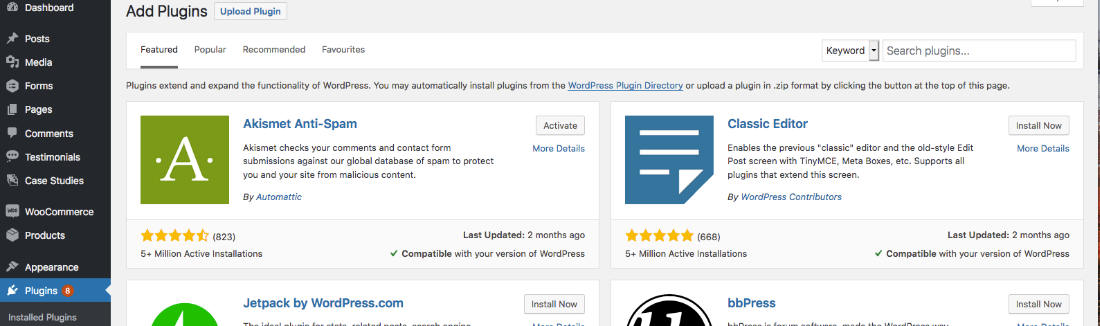
WordPress Library:
Link: https://en-gb.wordpress.org/plugins/
Arguably the most popular and reliable location to obtain plugins, the official WordPress plugin library is unquestionably worth exploring. Currently (as of July 2019) it contains over 50,000 plugins, ranging from powerful SEO enhancement tools to impressive language compatibility extensions, it has everything you can dream of. In addition to the comprehensive variety of plugins, one of the big advantages of the WordPress Library is everything is predominately free, although you may find some plugins which offer paid premium features or involve paid memberships.
How To Use:
To use the WordPress library, simply access your WordPress dashboard and locate Plugins > Add New. Using the search form, type in what you need (for example “Image Lightbox”) and press enter. Once you’ve located a plugin you like, click Install Now, you will then be asked to Activate the plugin. Once activated, it will appear in your plugins list ready to use.
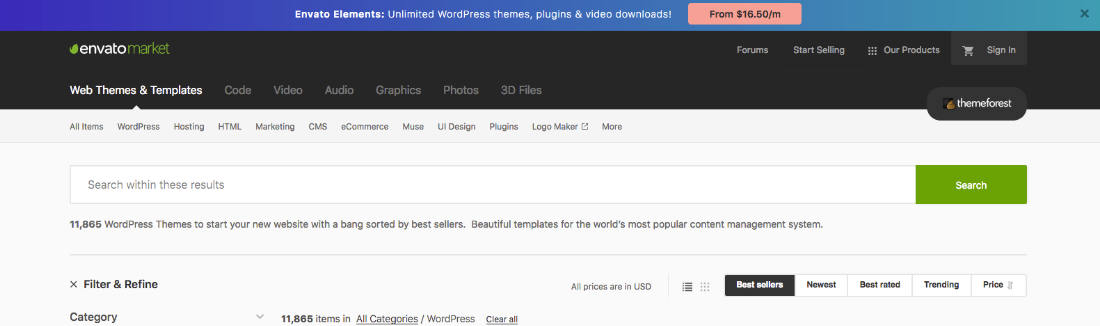
CodeCanyon:
Link: https://codecanyon.net/category/wordpress
CodeCanyon is Utopia for website developers, besides offering an astonishing collection of coding scripts, themes and artwork, it also incorporates an exceptional library of breathtaking WordPress plugins. Whether you’re looking for a powerful image slider or enhanced user profile customisations, CodeCanyon’s marvellous gathering of authors will certainly have produced the perfect plugin you need. Contrastingly, although CodeCanyon has an excellent choice of high-quality plugins, these plugins are unfortunately not free.
How To Use:
Once you’ve found a plugin you like via the link above, and this has been purchased, you will receive a copy of the plugin which you can conveniently import into your website. This can be accomplished using FTP, or more comfortably, through Plugins > Add New on your WordPress dashboard. Click the Upload Plugin button located at the top and use the on-screen form to find the plugin folder (in a zipped format) from your computer to upload the file and click Install Now. Once installed, simply click Activate to begin using your new plugin.
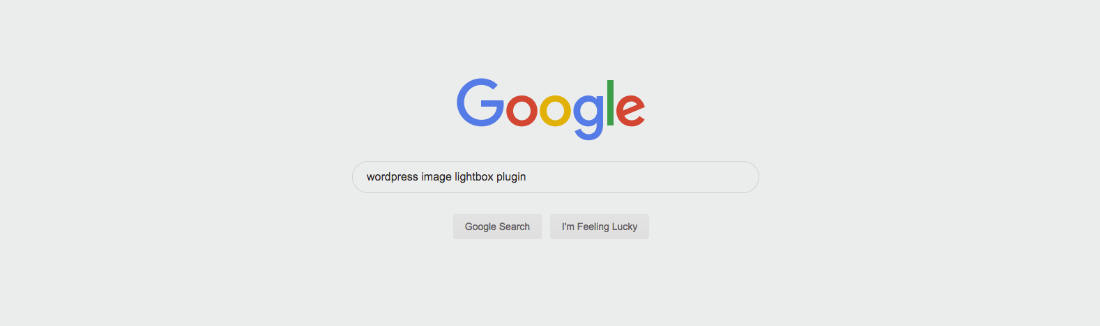
Google:
Google is also another powerful resource which you can utilise to discover noteworthy WordPress plugins. Although you’ll certainly find the websites discussed above highly valuable, you may sometimes discover a greater choice of plugin alternatives by searching on Google. For example, by searching “Image Lightbox WordPress Plugins” it will generate an impressive number of results / plugins you can use for your WordPress website. As discussed previously in this article, it’s unquestionably essential to be cautious about the websites you visit and the files you download to ensure you and your website is safe. To install any plugins you find simply read our installation advice located within the “CodeCanyon” segment above.
To conclude:
At the end of the day, there are several popular websites you can utilise to discover magnificent WordPress plugins, and hopefully, the websites revealed will enable you to find plugins which perfectly match your requirements to help customise your website. Please let us know if you have any questions, and feel free to share any websites you also like to use to find plugins.
Posted in News, Web Wednesdays