Even if you’re still relatively inexperienced in digital marketing, you’ll have no doubt come across the concept of keywords before. Careful keyword selection, in everything from content on your website, to PPC advertising campaigns, helps your digital marketing efforts to be found, seen and engaged with by the right people. So, even if you’re not sure what negative keywords are, bear this in mind as we answer an important question…
What are negative keywords?
In contrast to a regular keyword, adding negative keywords to a PPC campaign filters out who will see and potentially interact with your advertisement. While your ad will still be targeted to the audience you’ve defined, it won’t be shown to anyone who’s searching for your negative keywords.
This can potentially boost the success and conversion rate of your campaigns while saving you money – as the risk of someone clicking your ad, who isn’t interested in your product or service, decreases. The quality score of an advertisement in Google can also be improved – again, potentially saving you money.
As an example, consider an insurance company that specialises in cover for particular businesses, such as sole traders. They would want to be found for plumber’s, builder’s, electrician’s insurance and more – but not for home insurance and life insurance.
So, the search query ‘buy home insurance online’ wouldn’t be relevant to the business, even though ‘buy’, ‘insurance’ and ‘online’ would. Therefore, a negative keyword would be something like ‘home insurance’, ‘car insurance’, et cetera.
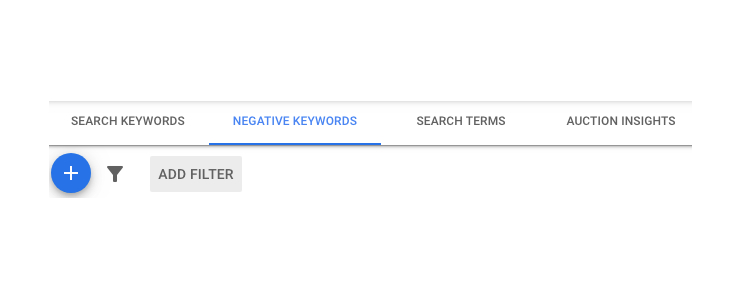
How do I choose negative keywords?
Examples like the above are relatively obvious, although it may take a couple of unsuccessful campaigns to recognise how crucial negative keywords can be! However, you should already have everything you need to get started on choosing the most positive, negative keywords close to hand.
An easy way to find negative keywords in Google Ads, is by heading to a campaign or particular group of ads in your account, and select ‘Keywords’, on the left, followed by ‘Search Terms’, which appears along the top of the interface. Select the existing keywords you’d like to view current search terms for – and, when the full list is generated, check the boxes next to the search terms you recognise as negative.
You could sort your search terms by the number of impressions, then check which terms have higher click-through and conversion rates. Any terms that aren’t performing as you’d expect them to could also be added to a negative keyword list. Another useful tip is to search for your own keywords in Google itself. If anything that isn’t relevant shows up on the first couple of pages, add these terms as negative keywords. You could even go further by searching the terms you’ve identified as negative, and adding variations of these to your negative keywords list, too.
Finally, you could also use an online negative keyword tool, and make a note of every negative keyword identified. You can then manually add your findings as negative keywords in a new list, apply these to a specific ad group or campaign, or update an existing negative keywords list you’ve been managing.
Getting a grasp of negative keywords
One thing to certainly be wary of, when applying negative keywords to your campaigns, is going too far. If your product range or services change, over time, you may find that some search terms become relevant again and so need to be removed from a negative keywords list. However, once you’ve got the basics, regularly managing this potentially fruitful, albeit ‘negative’ list should become easier over time.
By paying close attention to how your keywords are performing, routinely excluding those that don’t perform well and thinking about similar search terms that won’t be worthwhile, you’ll be off to a decisive start with negative keywords.
For more information on how to navigate and implement this key feature of your PPC campaigns, get in touch with our team on 01788 288 800.
Posted in Marketing Mondays, News