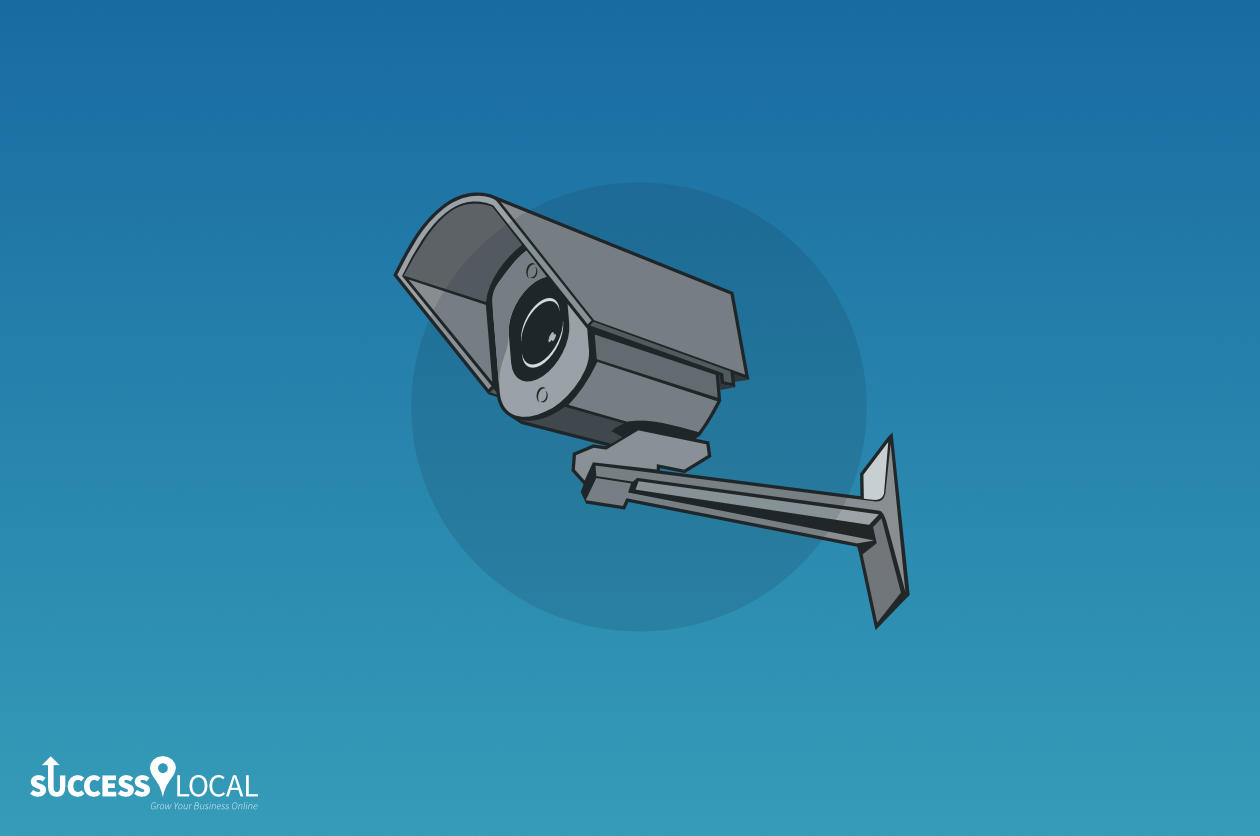Website security is immensely valuable and the security challenges website owners regularly encounter is continually evolving. Have you examined the security of your website lately? Although your website may have been secure 5 years ago, because technology develops so rapidly you need to you ensure your website continues to evolve as well.
In today’s Web Wednesdays we will share a variety of fundamental suggestions you can use to review how protected your website is. You can use the button below to view the full list straight-away. Let’s get started!
The Security Checklist:
Does your website have an SSL?
An SSL certificate protects sensitive information when it’s delivered between your website and the user. Verifying whether you have an SSL certificate is super easy. When accessing your website on a browser, simply review the address bar positioned at the top and locate the “lock” symbol. You can also examine the website address to ensure it begins with https://. To instantly find out whether you own an SSL certificate or not, simply run an SSL inspection by using this SSL Shopper Tool.
Do you have a secure login system for locations with sensitive information?
If you reveal sensitive information on your website, you should ideally protect it by producing a login system to ensure unauthorised visitors cannot reach the sensitive information. It’s also essential to ensure your login system is secure by using an accredited system. An exceptional method of adding further protection is by including a Google reCaptcha to ensure each visitor is genuine.
Are your passwords strong and are they securely stored?
As a website owner, you should ensure all passwords are strong and secured in a safe location. This comprises of the login details to your hosting control panel, FTP details, WordPress details and much more. You can ensure your passwords are strong by including a combination of irregular capital letters, numbers and special characters.
For a complete list of checks simply click the button below to view our Website Security Checklist PDF.
In Conclusion:
We hope the guidance included in this weeks article provides a helpful insight into the security of your website and highlights enhancements you can perform to your website. For further facts and advice be sure to read our past 3 articles which dive further into website security.
Posted in News, Web Wednesdays