We hear the phrase “how do I add my business to Google?” quite a lot here at Success Local. In and of itself, though, it’s a bit of a vague question. After all, have you actually Googled your business name recently? The likelihood is that your company is already on Google in some shape or form… but whether it’s ‘on Google’ in a remotely flattering or optimal way that’ll be enhancing rather than detracting from your efforts to boost your sales, is another question.
You see, when you hammer the term ‘how to add my business to Google’ into… erm, Google, and come across an article like this one, you could conceivably be asking us simply how to propel your business’s website to the top of the organic search results.
However, when most people perform an online search for ‘add business to Google’ or similar, what they really want to know is how they can create a specific business listing in Google, and therefore appear as a business when someone based nearby searches for a service that they offer. In this case, it’s Google My Business you’re specifically referring to…
But, why would a business want to have a Google My Business listing? Well, think of some of the common types of services that you, yourself, might have had reason to search for via Google in the past.
Maybe you found yourself with a flat tyre, and therefore had to whip out your smartphone and do a quick Google search for ‘emergency tyre changing’? If you did, there’s a good chance that a listing for at least one local business popped up on the subsequent Google results page, complete with details on their address, phone number, reviews from other Google users… and perhaps more.
Alternatively, during one of your slightly more relaxed moments at home, you might have wanted to find the best place nearby to sip on a cappuccino in the company of your family and a few new feline friends, therefore prompting you to search for a ‘cat cafe near me’.
Or perhaps you didn’t want to buy that Bowie LP off Discogs, so you performed a search for ‘vinyl record shop in Leicester’, and hey presto – within a second, you had a list of fine local stores to pick from?
Don’t Underestimate The Power of Google My Business
Obviously, this all brings a huge amount of convenience to the customer. And it’s precisely because of this convenience, you’ll also want your business to be figuring prominently in these business listings.
A local business in basically any industry stands to gain immensely from an informative Google business listing. After all, if your business is the first one to appear to a user when they perform a search like the above, not only will you get the benefit of being in a prime position for your target customers to notice you, but you’ll also get the double benefit of one of your rivals not occupying that position instead.
Plus, having a formal listing in Google will do a lot to make your business look more credible, making clear – not least through the inclusion of accurate and up-to-date address, opening hours and contact information – that you are a genuine and professional outfit.
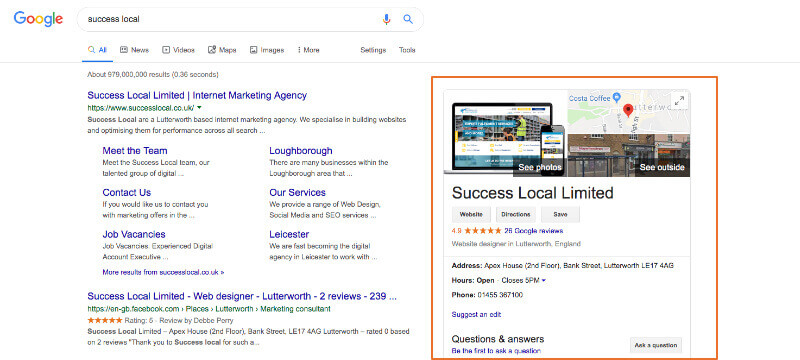
So, How Can You Claim Your Own Google My Business Listing?
Before we go any further, it’s worth us mentioning that even if you have never even heard of Google My Business, it’s perfectly possible that your business is already listed, due to you having previously used Google tools to complement your business’s online marketing, or even (a bit more creepily) someone else having claimed your listing.
You see, the purpose of enabling business owners to manage their information on Google was previously served by Google Places for Business and the Google+ Pages Dashboard, before they were automatically subsumed into Google’s universal platform, Google My Business.
The Steps To Create A Google My Business Listing
The process is a pretty simple one, really; the service is free to use for any business, and the first step is to head to the Google My Business homepage and click the ‘Start Now’ or ‘Manage Now” button, depending on the dashboard version you are looking at.
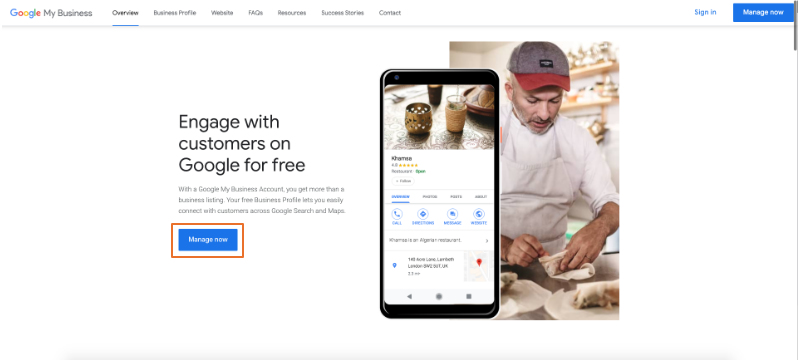
At this point, you’ll have to log into your existing Gmail account if you have one – or if you don’t, you’ll need to create one. If you’re already signed in, you’ll be moved straight onto the next stage, so it’s important to ensure you’re signed into the Gmail account that you wish to be associated with your business listing.
If you haven’t created a business listing in the past, you’ll then be asked for the name of your business, and once you have typed it out, a dropdown list of existing listings will appear. Your business may be among these, but if it isn’t, you’ll have the option immediately below where you’ve typed to ‘Create a business with this name’.
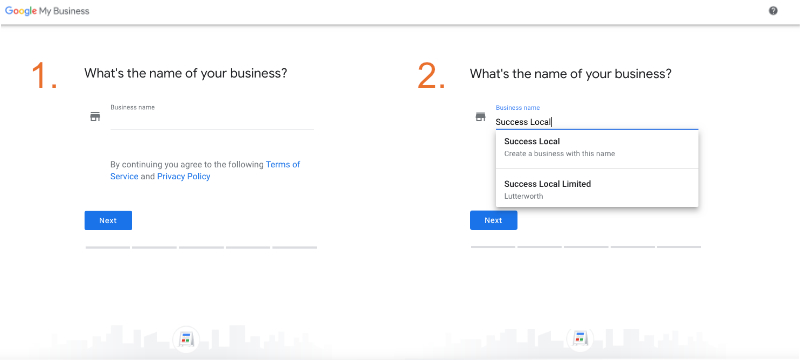
From there, you’ll be able to go through the various steps for setting up your Google My Business listing – including providing your business address, making clear whether you’re a brick-and-mortar or service-area business, and choosing a category for your business, such as ‘law firm’.
Whether you’re creating a new listing from scratch or updating and fleshing out an existing and incomplete one, it’s crucial to fill out all of the available fields here to maximise the potential of your listing. This naturally includes the address information that will help your business to appear on Google Maps – so make sure the details you provide are absolutely accurate.
You’ll also be able to specify which contact details you show to customers, before – finally – finishing the process by verifying your business. While Google may give you an alternative way to verify your business, it’s most likely that you will need to await the delivery of a postcard from Google to your business address. It should arrive in a few days, and will feature a verification code that you can use to confirm that your business – and its address – are genuine.
But Your Work Won’t Be Done There…
Making the most of your Google My Business listing isn’t just about the one-time process of setting up your listing. It’s also about the continual optimisation and management of that listing, for the benefit of both your customers and in turn, your firm’s online presence. This is not least the case because Google offers a wealth of features that enable you to make the most of your listing.
Are you aware, for example, of the ability that Google gives you to make ‘posts’ through Google My Business with information on your firm’s latest events, products and services? Or what about the option to set special hours if your business’s opening hours are a little on the irregular side – for example, due to public holidays or any special events you have planned?
Oh, and there are also the ‘questions and answers’ and ‘reviews’ functionalities that enable prospective or current customers of yours to interact in a more meaningful way with your Google My Business listing. We suggest that you closely monitor these sections, so that you can publicly address customer queries in a manner that benefits not only the customer, who initially asked a given question or posted a particular review, but also others who may be browsing these sections.
Finally, don’t forget to add some relevant photos or videos to your Google My Business listing. This is yet another way in which you can make your listing look more professional, polished and active, while also sharing content of real value to potential customers of your firm.
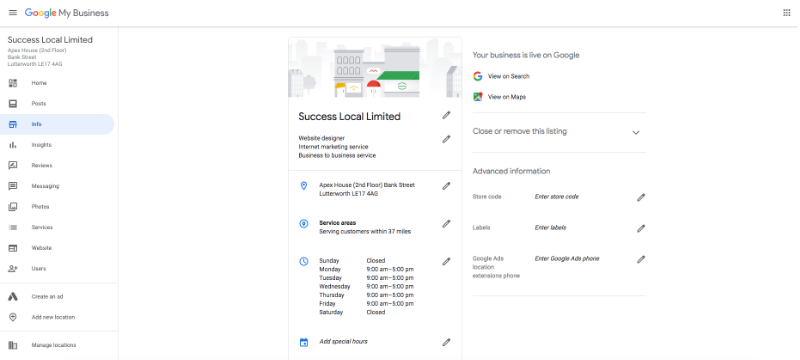
Partner With The Success Local Team Today
So, there you have it – all of the most essential information to know if you have ever wondered “how to add my business to Google?” and aren’t aware of the wonderful and wide-ranging functionality of Google My Business.
Yes, it all might seem a bit overwhelming right now, but it certainly doesn’t have to be. Remember, too, that if you ever need any more assistance with your business’s online presence – including the setting-up and optimisation of your Google My Business listing – there’s no need to look any further than our skilful and experienced professionals here at Success Local.
Simply use the contact form below or give us a call on 01788 288 800, and we’ll get talking to you straight away about how we can support your firm’s continuing growth on the web.
Posted in Marketing Mondays, News
