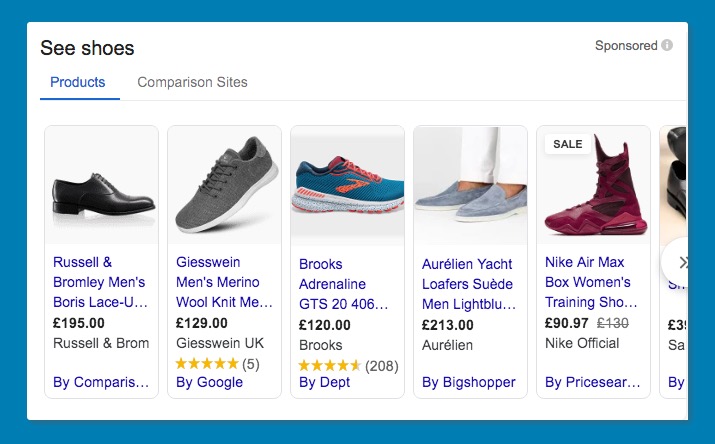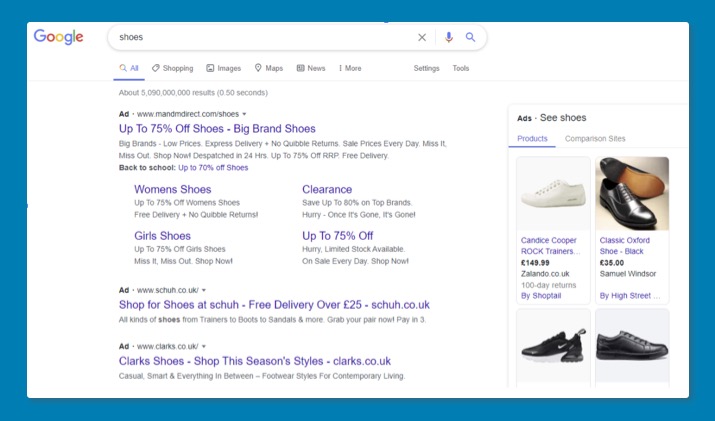Google’s SERPs (Search Engine Results Page) has changed substantially over the last couple of decades. Things have been added and some things have been moved, but where does this leave the common user? Google has a habit of adding new features and announcing them to the industry, but that doesn’t always filter down to the end-user. That’s where we come in to help; we’ve created a guide to some of the most common search features you’re likely to come across and the benefit of having your business featured in them.
What is Google Trying to Achieve?
To understand the purpose of some of Google’s features, it’s helpful to first understand Google’s own motives. Google is a search engine and has built a reputation for being reliable, returning relevant results and being easy to use. As with any search engine, their goal is to provide a searcher with the best experience they possibly can, to ensure that they continue to come back every time they have a query.
Google doesn’t operate out of the goodness of their hearts though. After all, they are a business and need to make a profit to continue to operate. Google’s main source of revenue is selling advertising space in search results and across its network, which reportedly generated over $130billion in 2019.
The reason they put so much emphasis on user experience and quality is that they need to keep people using their services to continue to generate ad revenue. At the same time, they need to ensure that users have maximum interactions with paid adverts, to drive as much value as possible. It’s important to understand this when looking at why Google made a number of the changes and features they have implemented over the years. In addition, it’s also generally fairly easy to put the motivation for new features and changes to either increasing revenue or improving user experience.
Paid Search Results
‘Paid search results’ is a broad term for any result you see on Google that has been paid for. As user behaviour has changed and people have become more comfortable with different technologies, Google’s adverts have evolved from simple text adverts, to encompass additional elements such as product listings directly in search results.
Google Text Adverts
Text adverts are one of the oldest types of advertising Google has displayed in search results. As a result, Google has made vast changes to the way these adverts appear over the years, in a bid to keep them relevant and make them blend in with their regular results.
Historically there was a reluctance for users to click on the paid Google results as they are known to be adverts. The perception was that natural results, that haven’t been paid for, are likely to be better quality. This is certainly no longer the case with the way Google shows its paid results, but the stigma is hard to shift. This has led to paid search results seeing some of the largest and most frequent changes to their appearance as Google tries to maximise its revenue.
Long gone are the days where paid adverts were labelled with colourful tags and given their own sections at the top of search results and down the right-hand side of the page.
Instead, ads have transformed over the years to become less obvious and, as a result, they blend into the unpaid results far more seamlessly. The only thing that stands paid results apart is the subtle black ‘Ad’ marker next to them. Google makes these types of changes to increase the number of people that click on these results and, in turn, increase the amount of revenue they generate.
Google’s desire to ensure that paid adverts receive maximum engagement is one of the key reasons why using Google Ads will stand you in good stead. By using Google’s platform, you can be sure that they will continue to make changes and improvements to the way that your adverts appear and maximise the exposure you receive. After all, they have a vested interest in having your adverts seen and clicked, as this is how they make a large amount of their money.
Google Shopping
Google shopping ads are another kind of paid search result that you will likely be familiar with. Google shopping was introduced in the US in 2002 under the name, Froogle. Originally launched as a product price comparison tool, Google identified an opportunity to monetise the service through their existing advertising platform. During this process, it was rebranded as Google Product Search, which is what it was known as when it rolled out in the UK in 2008.
In 2012 Google announced that it was changing Google Product Search and changing the branding to Google Shopping. As part of this change, Google also made the announcement that Google Shopping would work in a similar way to its text adverts. The transition was made towards an auction-based system where visibility would be based on the amount you were willing to pay for engagement and also the quality of the result. This changed the game for a lot of smaller businesses who felt they couldn’t compete with larger retailers.
Fast forward to 2020 and Google Shopping has remained principally the same as when it rolled out. Adverts are more complex and layouts have changed, but the foundation of visibility based on quality and bid amount continues. However, change is coming. In April 2020, Google announced that in response to the Coronavirus pandemic they would be updating Google Shopping to allow you to list your products for free. The reasons for this was to support retailers and provide users with a wider range of products from more varied sellers. In October 2020, this was rolled out in the UK. There will still be paid adverts within Google Shopping, but the opportunity for free exposure is something that will excite a lot of businesses.
Unpaid Search Results
As we’ve already alluded to, Google operates its search engine to make money from selling advertising space. But they have to balance this with rich search results that keep people using their service. Advertisers paying for visibility on Google only make up a small percentage of the websites in the world and so, to ensure that they can provide the best results, Google also displays free results which are typically earned. Let’s take a look at some of the unpaid search features you’re likely to come across and how they are earned.
Organic Search Results
The name organic search results can be a little misleading as you would be forgiven for thinking it is anything that is gained organically, i.e. not paid for. However, in search engine terms the name generally refers to the 10 blue unpaid listings you see on any given search results page. These 10 listings are awarded to the websites that Google feel are the best results for any given search. For example, if you searched for “landscaping company near me” you would expect Google to return the websites of landscaping companies that are geographically close to by.
Appearing in organic search results is harder than it sounds though. Even on a local level, you’re likely to be competing with many other businesses that offer a similar service to you and who all say they are the best at what they do. This competition only increases when you start looking at showing up for phrases nationally. That’s where search engine optimisation (SEO) comes in.
At the risk of oversimplifying it, SEO is essentially the process of improving your website for the benefit of your visitors, whilst also making it clear to Google that your website is a good result to display. This is achieved by working on a variety of factors, both on your website and across the wider internet. SEO takes a significant investment of time to build up, however, once you’ve managed to gain the top organic spot for your phrases the benefits can be massive. 24-hour visibility and no budget restrictions mean that you can really capitalise on your position.
The only downside of organic search results is that Google doesn’t want its users to click on them. As Google doesn’t make any money from your listing on their search engine, they will naturally evolve the design of their results to encourage less and less clicks on your website. Although there is likely to always be a place on Google for organic results, their prominence is likely to change and suffer as Google introduces new features and designs.
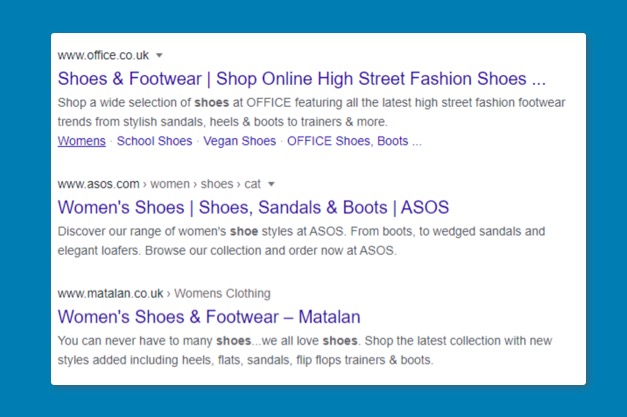
Sitelinks
Sitelinks are an extension of search results. They exist to help a user better navigate from the search results page to the most relevant section of a website. As you can see in the image below, they appear below search results and offer links through to more specific pages on a website.
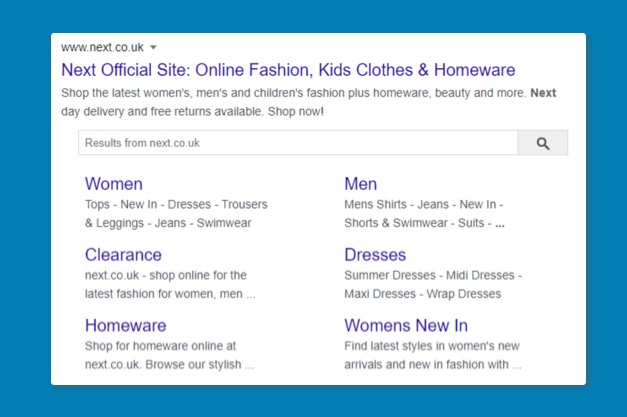
In the case of Next, you can see that they have 6 site links that appear beneath their search result. These exist to assist a user in finding the most relevant page on Next’s website straight from the search results. For example, if you’re only interested in women’s items, you can navigate straight to that page.
Sitelinks are available on both paid search results as well as organic search results. In the case of paid search results, you are able to select which site links you would like to appear. For organic search results, Google will make its own decision around which pages are best to include as site links and you have very little control over which pages it chooses.
Although you can’t directly control which pages Google chooses for sitelinks, you can help to influence its decision. By structuring your website in a way that highlights your most important pages, these are more likely to appear in search results. For example, if you have a page on your website that appears in the navigation and has 100 links pointing towards it and you have a second page that isn’t in the navigation and has just 1 link pointing to it, Google is likely to treat the first page as being of greater importance and, therefore, is more likely to include it in your site links.
Sitelinks will change depending on the type of search you’ve conducted. At the very top level a search for a term like “Next” is directing you to some of their most popular category pages, because it’s unclear what your goal is. Searching for a phrase like “Next mens” will take your intent as being for men’s items and return sitelinks accordingly.
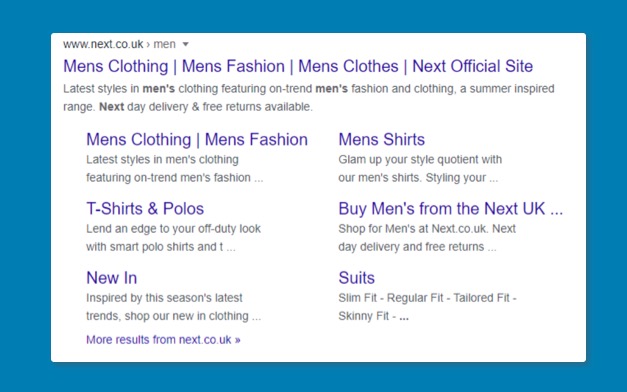
Earning sitelinks can be challenging as you have limited control over what appears for your business, but by following the principles of prioritising the important pages of your website in your site structure you can give yourself the best chance of achieving this search feature.
Local Search Map Packs
Map packs are something we’re used to seeing and we’re continuing to see more and more of them. The map feature is returned when Google feels that location is important to the query that has been searched for, or simply put the search has local intent. For example, including “near me” in a search for a locksmith is a clear indicator that your intent is to see which locksmiths are close by and that makes a map a great feature to include for your ease of use.
As Google has developed and its systems become more advanced it has taken this local intent to the next level and increasingly includes map results where it feels that a local result would be beneficial to you. You may not even be aware that Google is doing this, but you will now notice that Google includes a map result even for searches that have absolutely no reference to your location. Take the search term “builder” for example. You’ve not specified that you want a local builder or even where you’re based, but Google will detect your location and make the assumption that you don’t want to find a builder that’s 100 miles away. This is all done automatically without you necessarily being aware and is based on the behaviour of previous users. In these types of searches, where Google is assuming your intention to find a local business, you will normally see a map pack.
The map pack itself is made up of businesses that have a Google My Business page. Just as with organic search results, which we covered earlier, Google is looking at these pages to determine which is the best result to return. As well as the contents of the page itself, Google will also look at the business’s website and wider online profiles to decide which to return. If you want your business to appear in map packs you’ll need to set your Google My Business page up and complete all of the available details. In addition, gaining reviews, submitting your directory listings and improving your website will all help in getting you feature in the map pack.
Featured Snippets
Featured snippets are another search result feature that we’ve come to rely on, probably without fully understanding how they come about. Before getting into too much detail, let’s take a quick look at what a featured snippet is. A featured snippet is an answer to your query that appears directly in search results, allowing you to get the information you need without clicking through to any websites.
The actual format of a featured snippet can vary depending on the type of search conducted. Below are examples of a few of the types of featured snippet you might see.
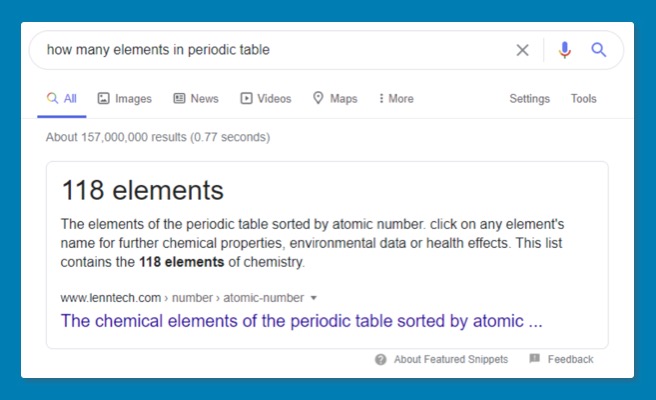
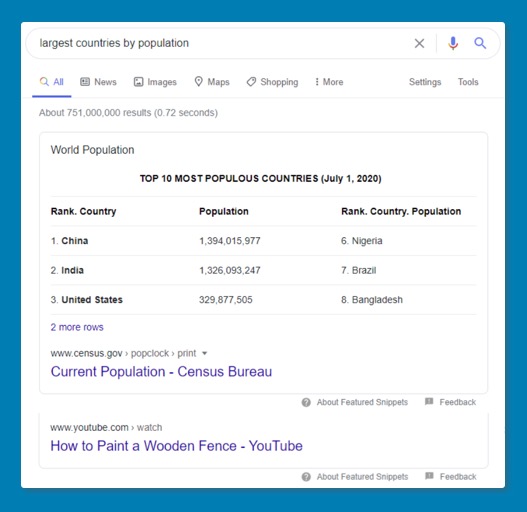
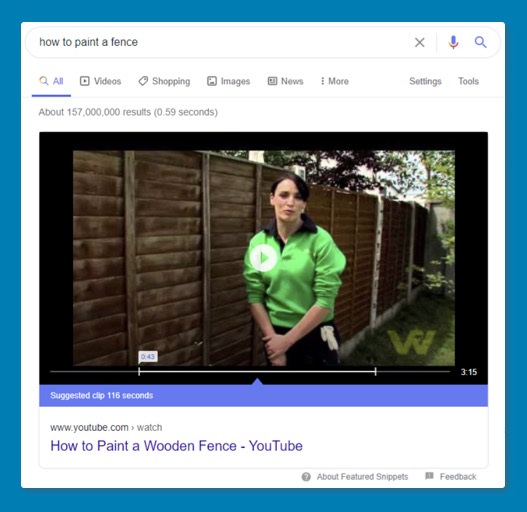
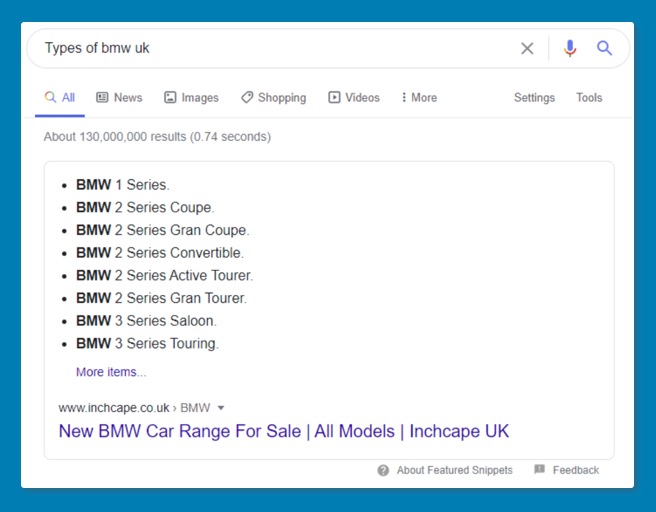
Featured snippets have become a common sight across a variety of queries as Google tries to answer your question as quickly as possible. The format changes to match the style that Google thinks will best answer your question, be that a video, a table or a long-form answer. But where does the information come from and are they beneficial?
In most cases, a featured snippet will be accompanied by a link through to the page that the information came from so it is clear where it came from. Google chooses featured snippets using their automated system and bases its decision on which page contains the most relevant information. This also takes into account the format, which is why you will see tables, videos and other formats.
Whether having a featured snippet is good for your business will very much depend on what you’re trying to achieve. If you want to generate ad revenue through visits to your website then featured snippets are probably a bad thing for you, unless the user needs to visit your website for more information after having their initial question answered. However, if you own a store that sells construction materials and you manage to get a featured snippet for “how to build a fence” there is a good chance you may be the user’s first stop when it comes to buying the materials.
There are many ways you can try and get your website included in the featured snippets, however, it generally boils down to the same principles as traditional SEO. Try to answer the question you want to appear for in the best way possible and use aids (e.g. videos and tables) to support this if they’re needed.
What if you don’t want to have a featured snippet though? There are ways to have your website removed from featured snippets, but this is generally not advisable. Removing your website is likely to result in one of your competitors gaining your place instead. This raises the question, are you better to have a featured snippet that you’d prefer not to have, or give it up to a competitor?
Knowledge Graphs
Knowledge graphs are a collection of information about an entity, whether that be a person, business, product or something else. These panels of information often appear down the right-hand side of the page and aim to be your one stop shop for any query you might have about the thing you’ve searched for.
This information is generally collated from a variety of sources including Wikipedia, social media platforms, review websites and other 3rd party services. In 2019 a new feature was added to knowledge graphs that allows Google to invite users to record answers to commonly asked questions. You can see examples of knowledge graphs below.
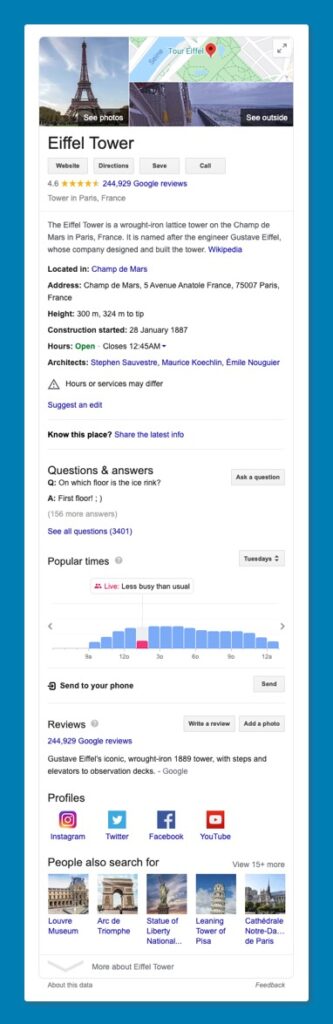
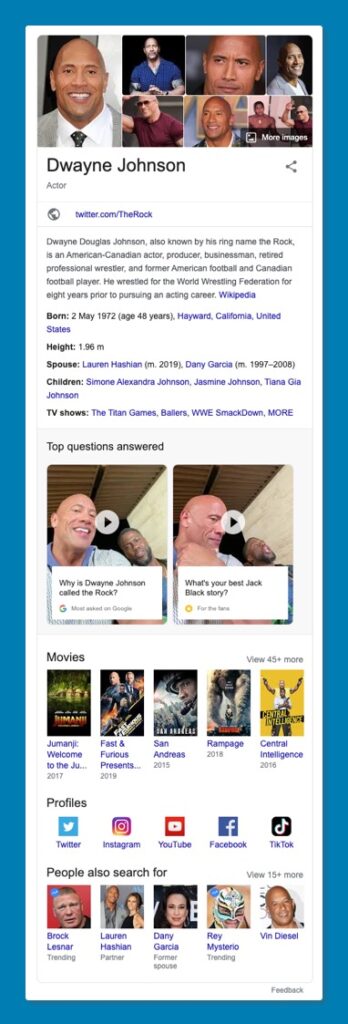
To get a knowledge graph for your business, the first step is to complete your Google My Business page filling out all available sections. You can keep your knowledge graph rich and up to date by ensuring that all of your online profiles are consistent and detailed. In addition, checking back and responding to reviews and answering questions that people ask. Having an appealing knowledge graph can really make your business stand out and we’d recommend every business invests time in theirs.
For more information on Google search result features, or support appearing in them, contact the team at Success Local.
Posted in Advice